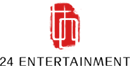In addition to the minimum and recommended specification, you must temporarily turn off memory integrity in Windows while playing NARAKA: BLADEPOINT to ensure optimum performance and for our anti-cheat technology to work as intended.
This is necessary for our efforts to improve how players play our games by preventing cheats from working.
Microsoft's Advisory on Memory Integrity can be found here.
To disable HVCI_KMCI please see the following steps below:
- Go to your Windows Search Bar and type "Core isolation" and press Enter
- From there, turn "Core Isolation" off
- Restart your PC.
OR
- Press the Windows key + R key to open the Run dialog box.
- Enter windowsdefender://coreisolation and press Enter.
- Disable Core Isolation by toggling off the corresponding setting.
- Apply the changes and restart your computer.
After following all of the above steps, restart your computer. You are now ready to launch and play the game!