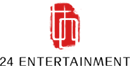Test Duration
March 26 - March 31 PT
*This duration is subject to change. Refer to the official notice for specific NARAKA: BLADEPOINT Test Server start/end times.
Platform
Steam
Server
NA
What's New
The Test Server will include the adjustment of Viper Ning and the new weapon, Flying Knives.
*Please note that you may experience some instability while playing on the test server. The test server includes content that is constantly being modified and replaced, which does not represent the final look of the game.
How to claim test server keys
1. Join our official Discord and bind your account on #bind-account channel.
2. Send /get on the #test-server-keys channel.
3. Each player can only receive one key. The number of keys is limited, so don't miss out!
Example:
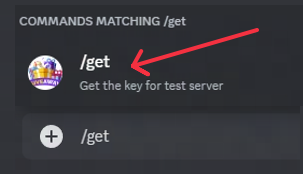
Join the Test on Steam
- Go to Steam's "Games" Tab and select "Activate a Product on Steam…".
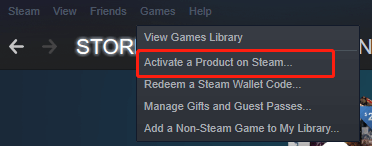
- Enter the Steam key and click NEXT.
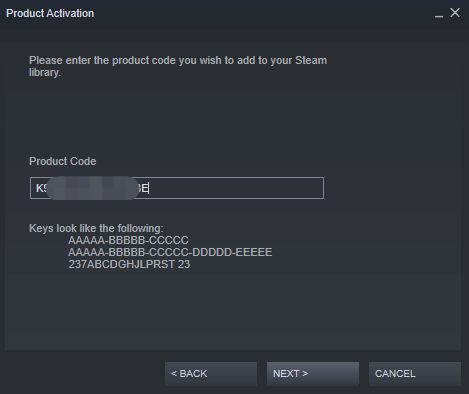
- Once complete, "NARAKA: BLADEPOINT – Test Server" will appear in your Steam Library.
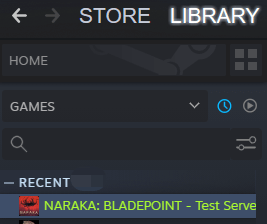
- Click PLAY to launch the game. Select Global Test Server and click Accept to log in.
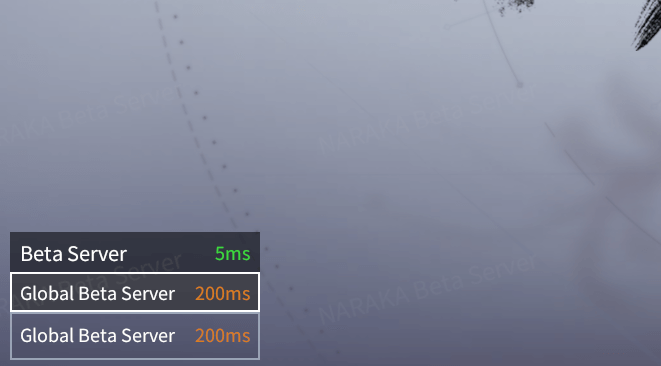
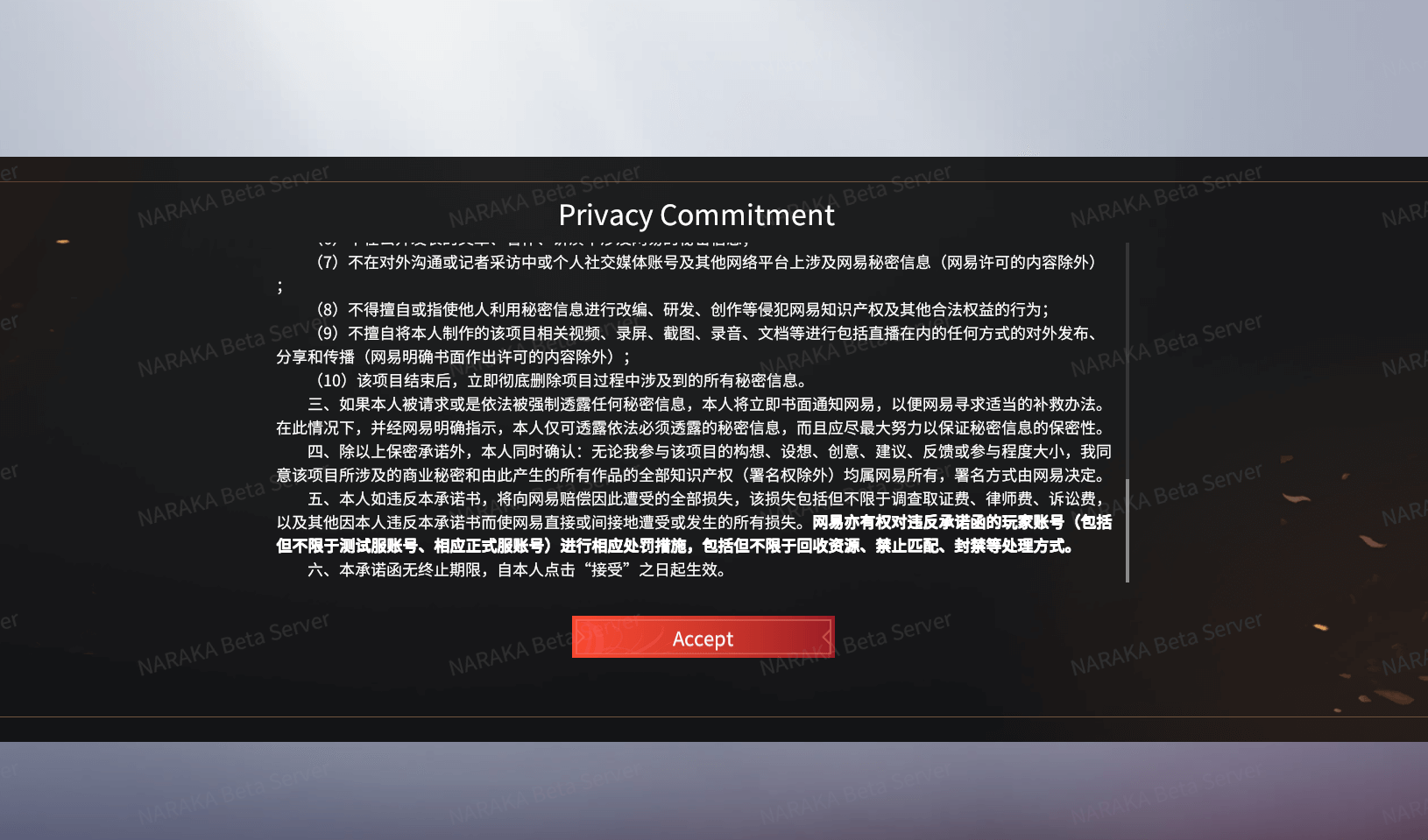
- Press ESC while in the tutorial to change language settings or quit to lobby.
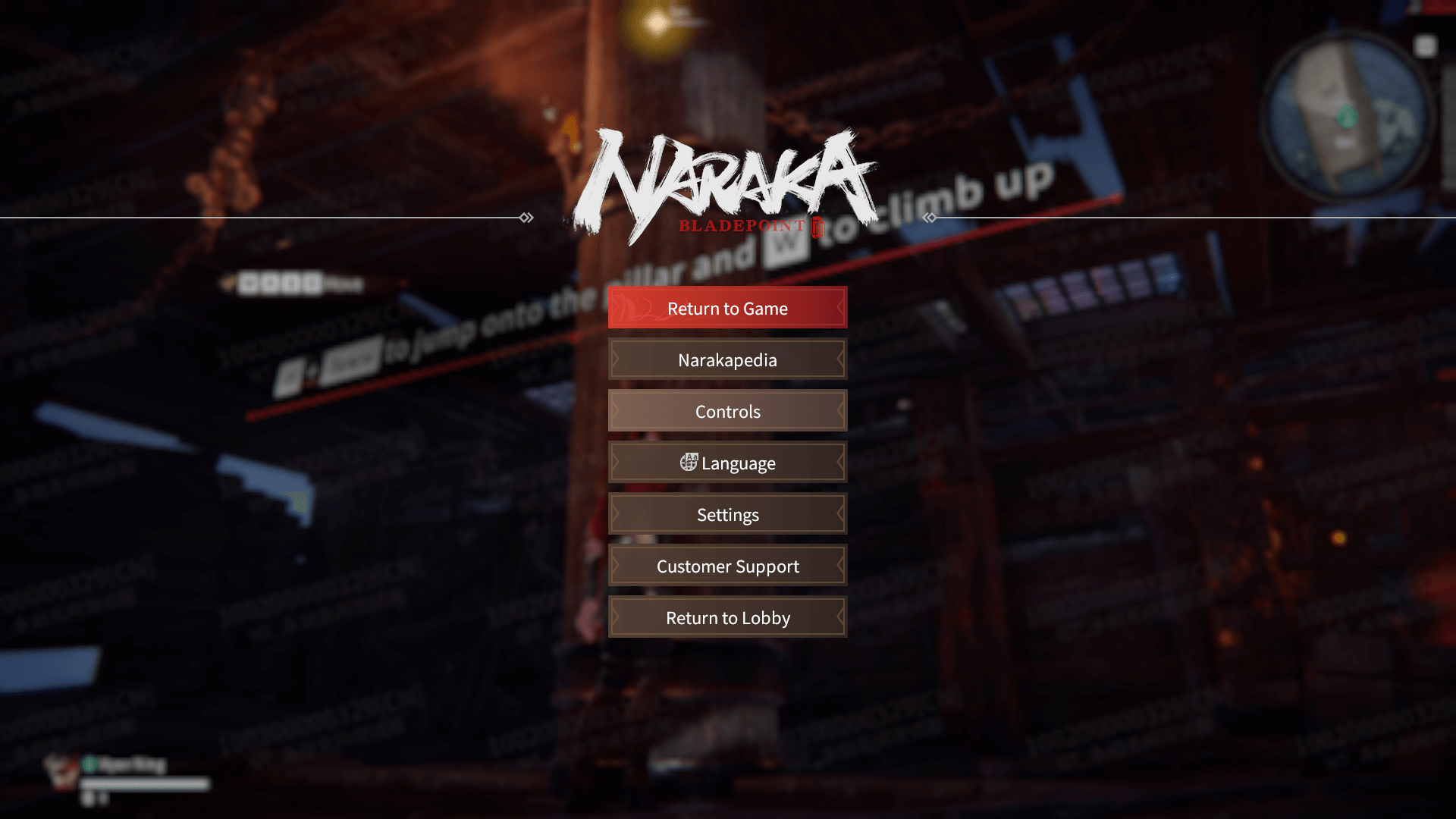
- Having created a game account, you'll be automatically raised to Lv. 50.
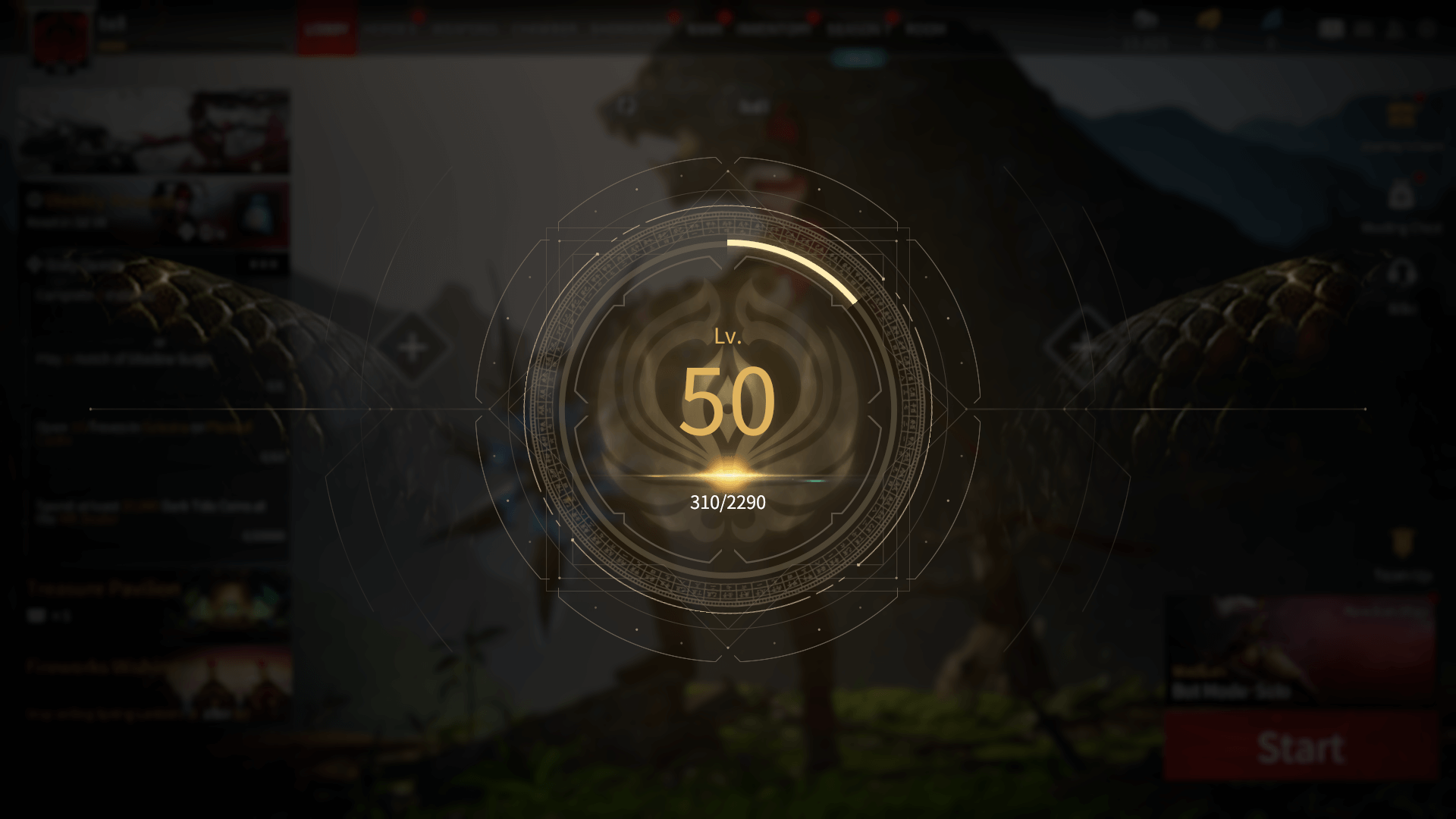
Reporting Bugs
Please join our official Discord server. Here, you can report any bugs or issues encountered, and share your suggestions with us.