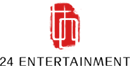How to customize hairstyle and color:
1. Click on the Hero in the lobby interface.
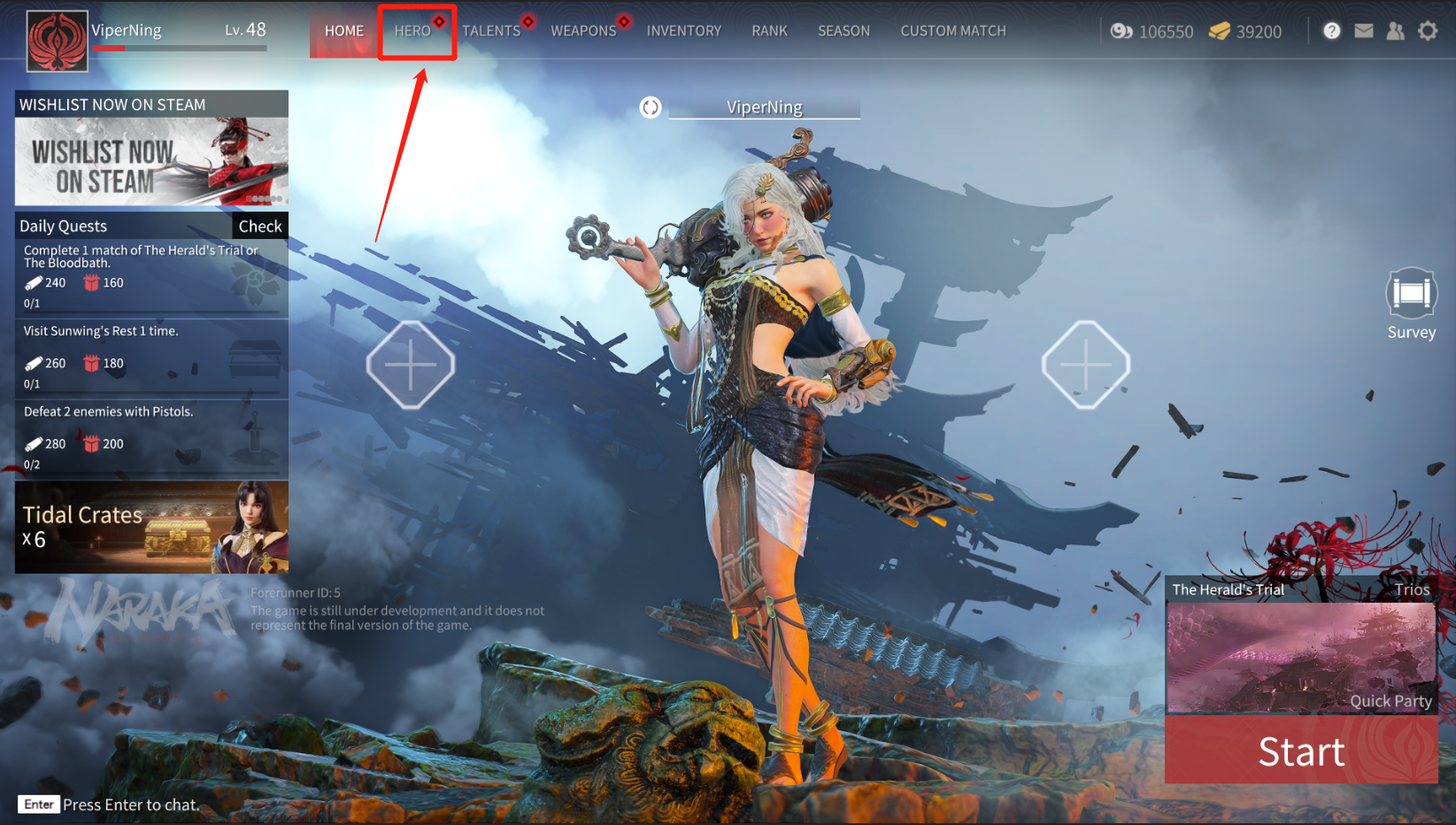 |
2. Click on the lower right button at the corner to enter the Skin interface.
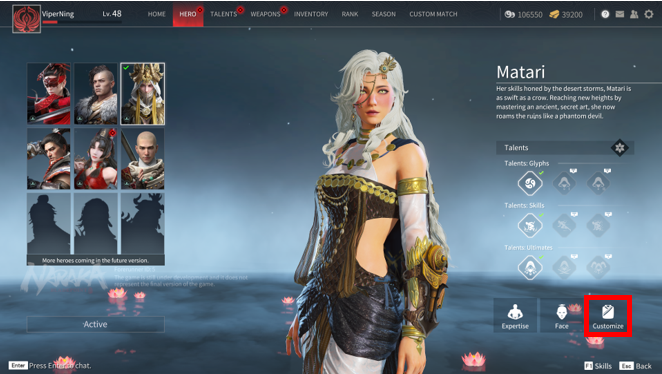 |
3 Select the Headwear tab in the upper left corner.
 |
4 Slide the bar to select your favorite hairstyle and click to equip.
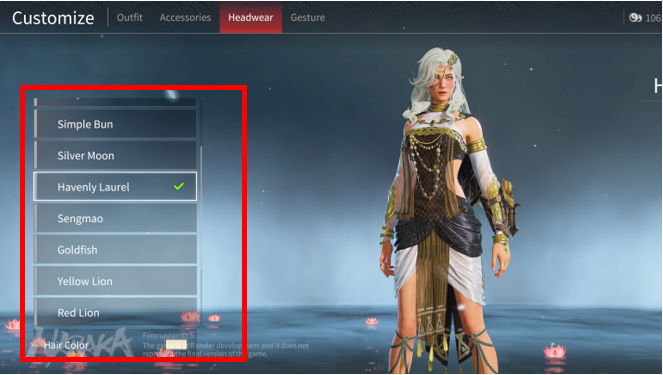 |
5 Click the bottom left tab to change the hair color.
 |
Besides hairstyle and hair color, you can also customize the appearance of heroes.
How to customize the hero's appearance:
1.Click on the Hero in the lobby interface.
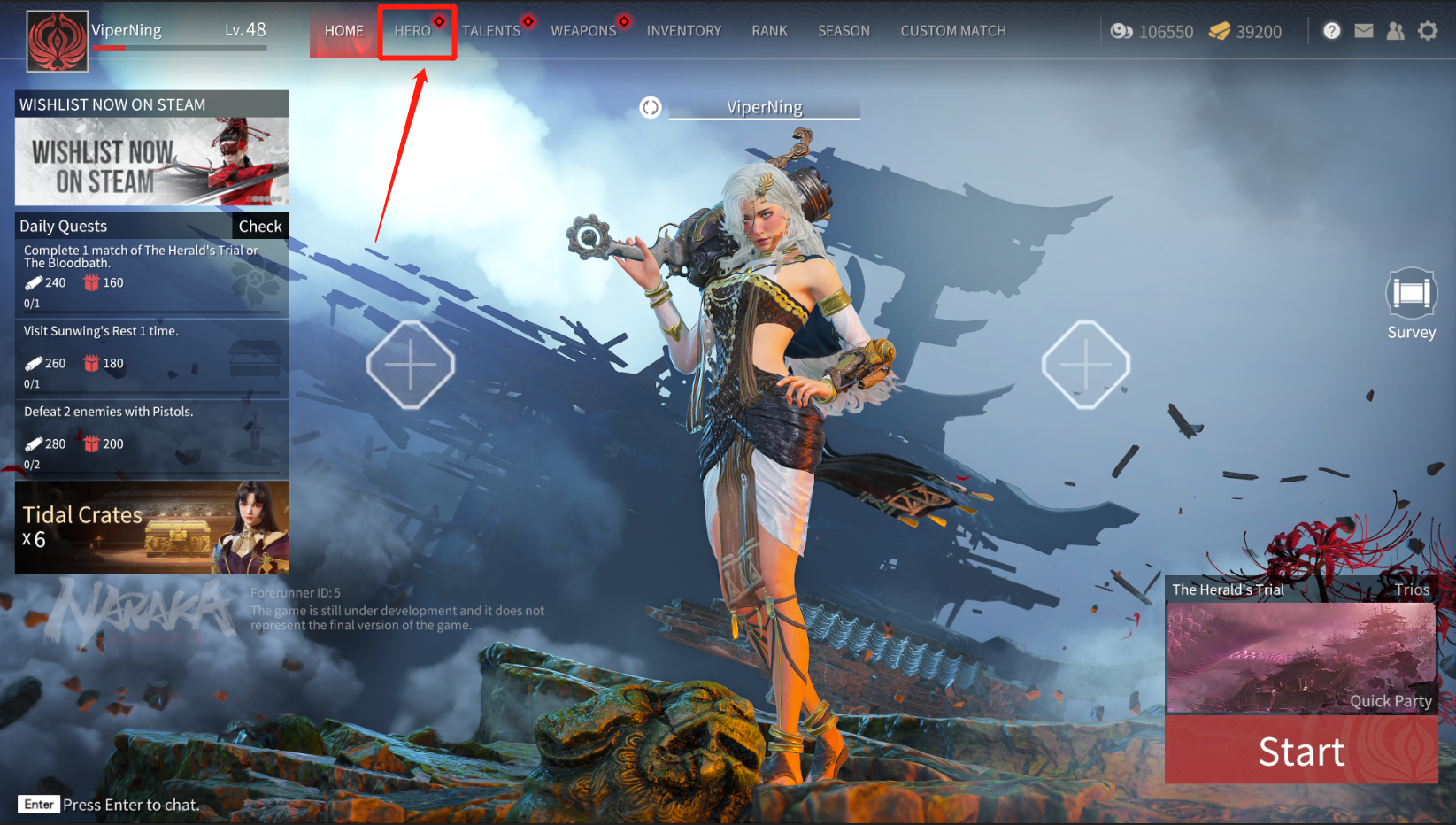 |
2.The face button on the Hero interface allows you to change the hero's face.
 |
3. Here you may choose your favorite pre-made face to start the game.
 |
4. You can also click the "Edit"in the lower-left corner for further face customization.
 |
Remember to save once you finished.
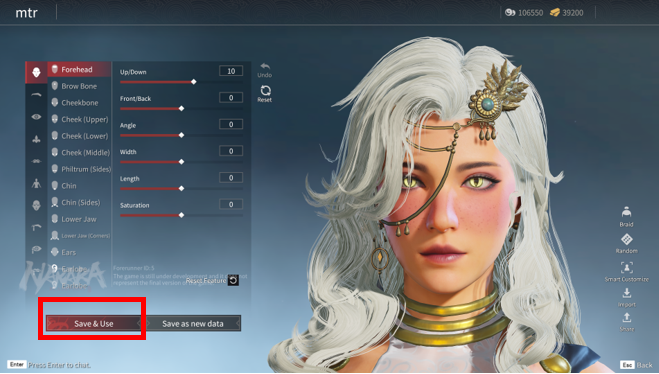 |
5. NARAKA: BLADEPOINT supports asymmetrical face editing, which allows you to customize the left and right sides of your character's face separately.
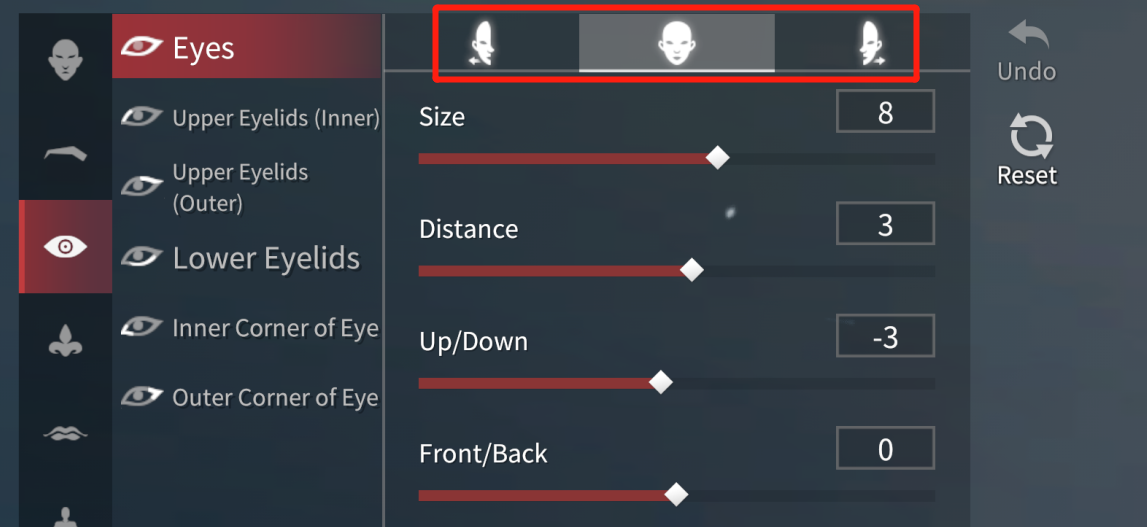 |
Here are some examples of asymmetric faces.
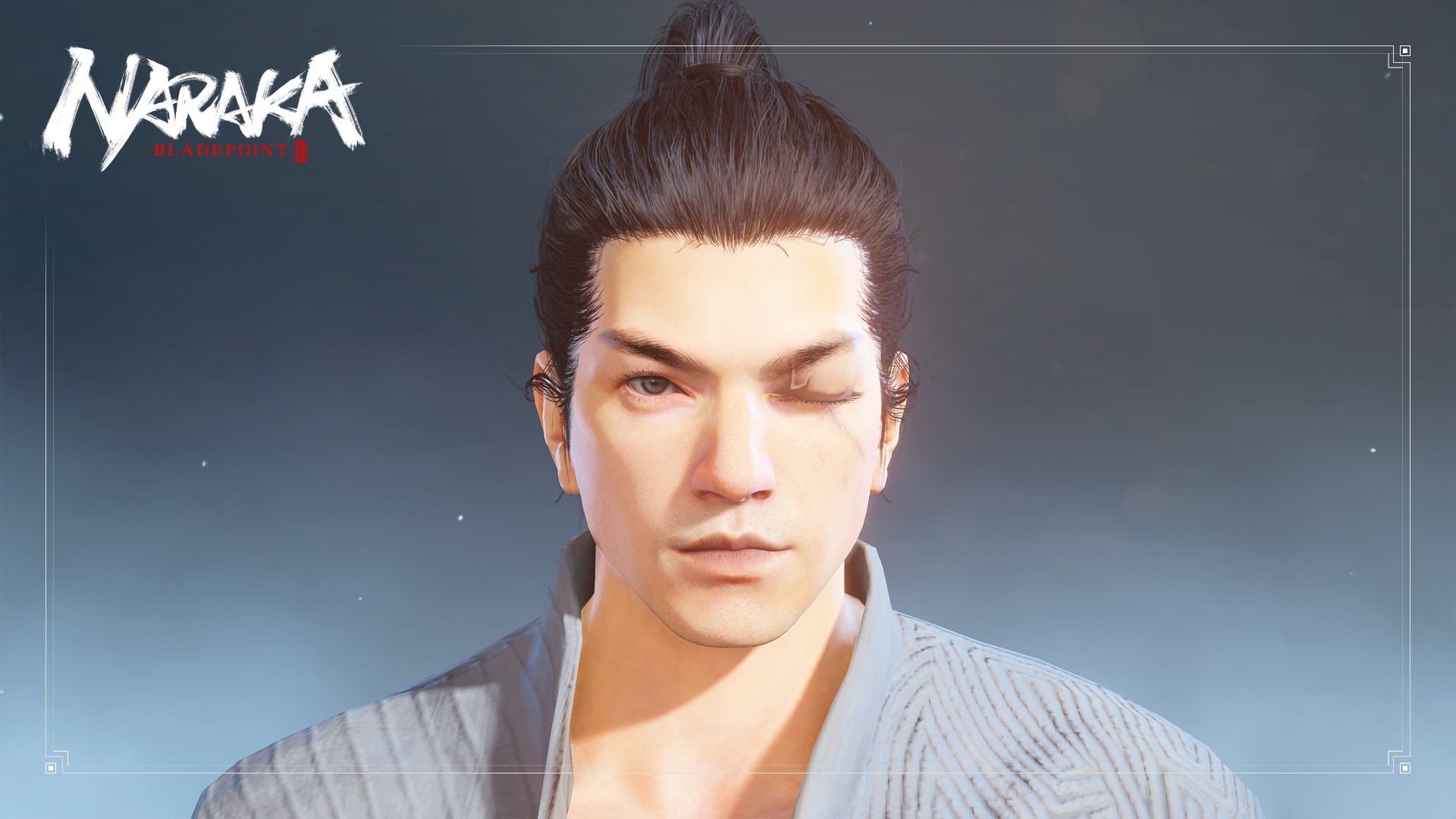 |
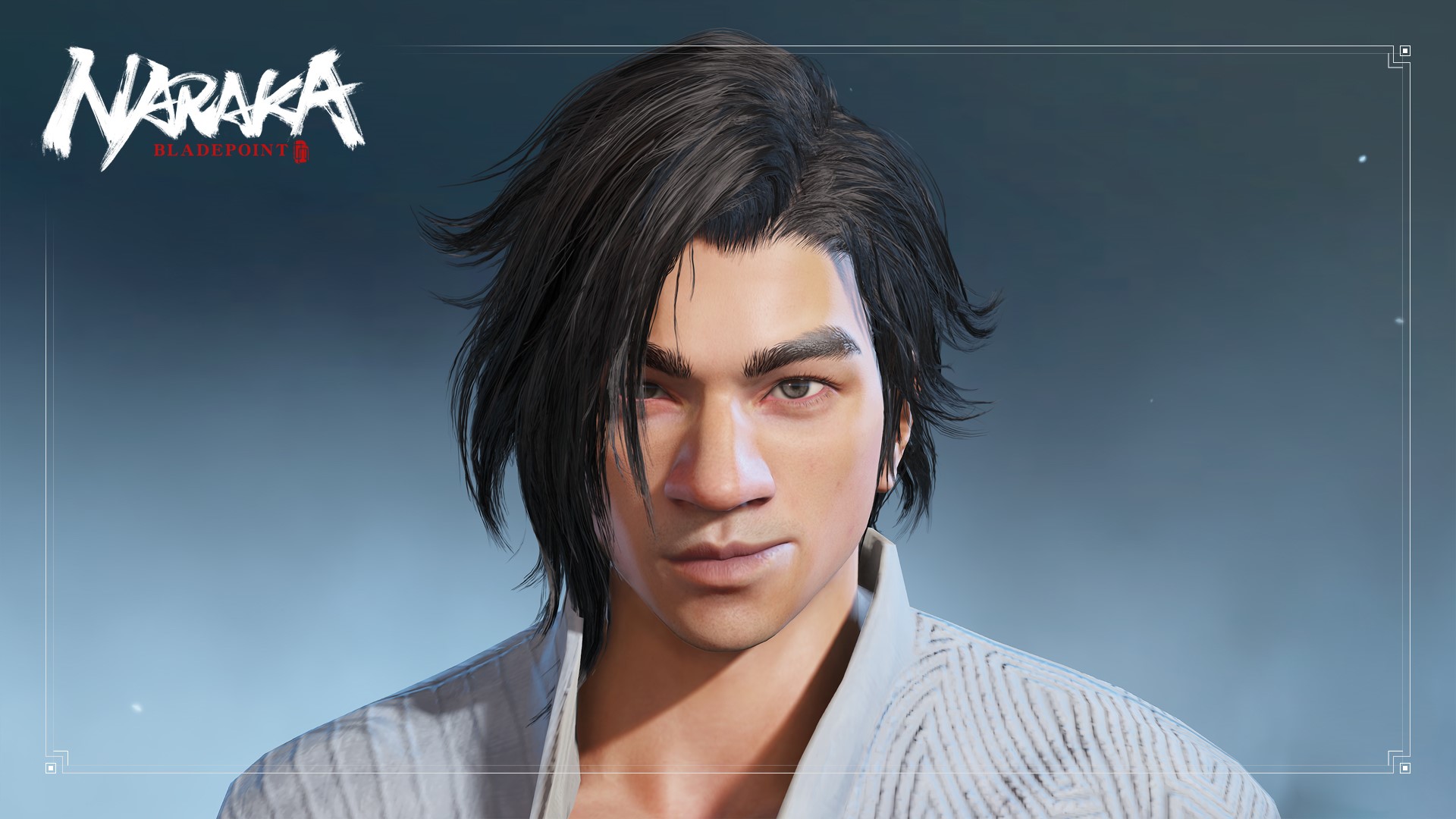 |
6. Use the menu in the bottom right corner to export your character data and share with friends. You can import other player's data as well
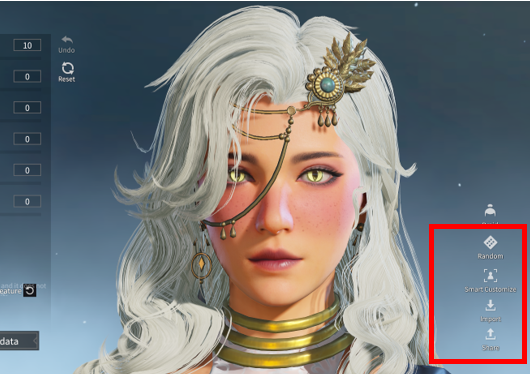 |
Join our Character Creation Contest to win Gift Card Rewards! We're looking forward to your great creations!