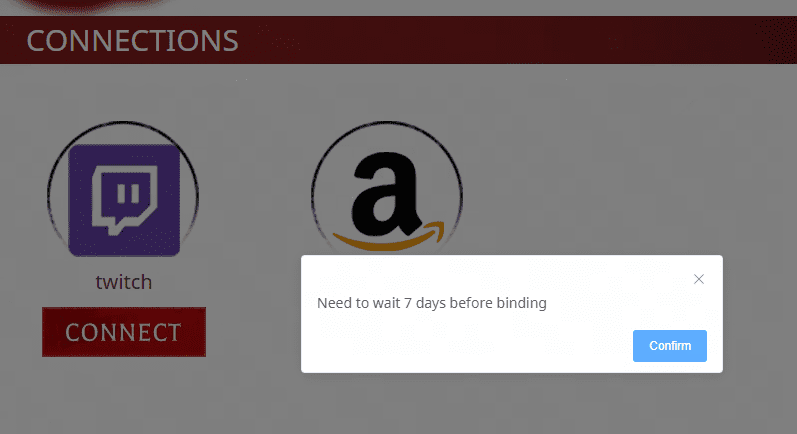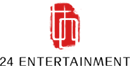Step 1: Visit the personal account page on our official website: https://www.narakathegame.com/account/
Step 2: Click the LOG IN button in the top right corner, and use your NARAKA account to log in.
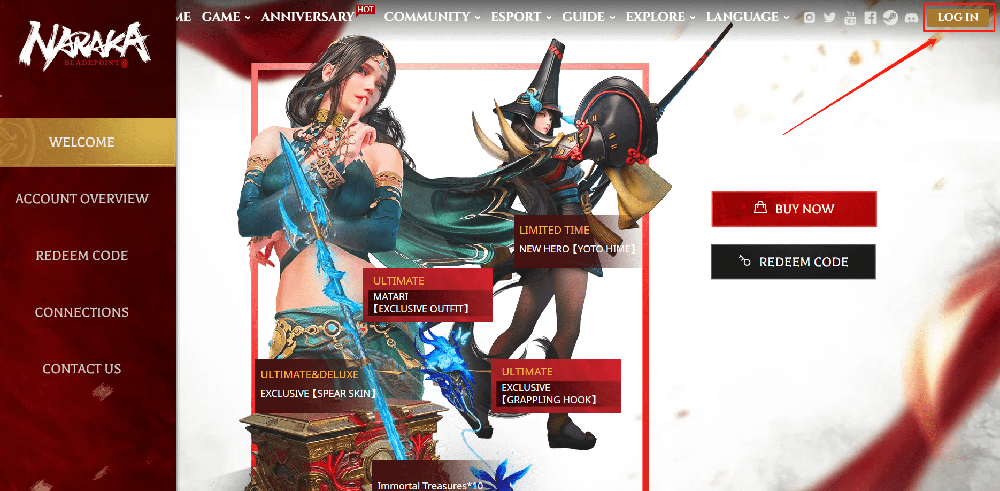
Step 3: Select CONNECTIONS, and click the CONNECT button of Twitch.
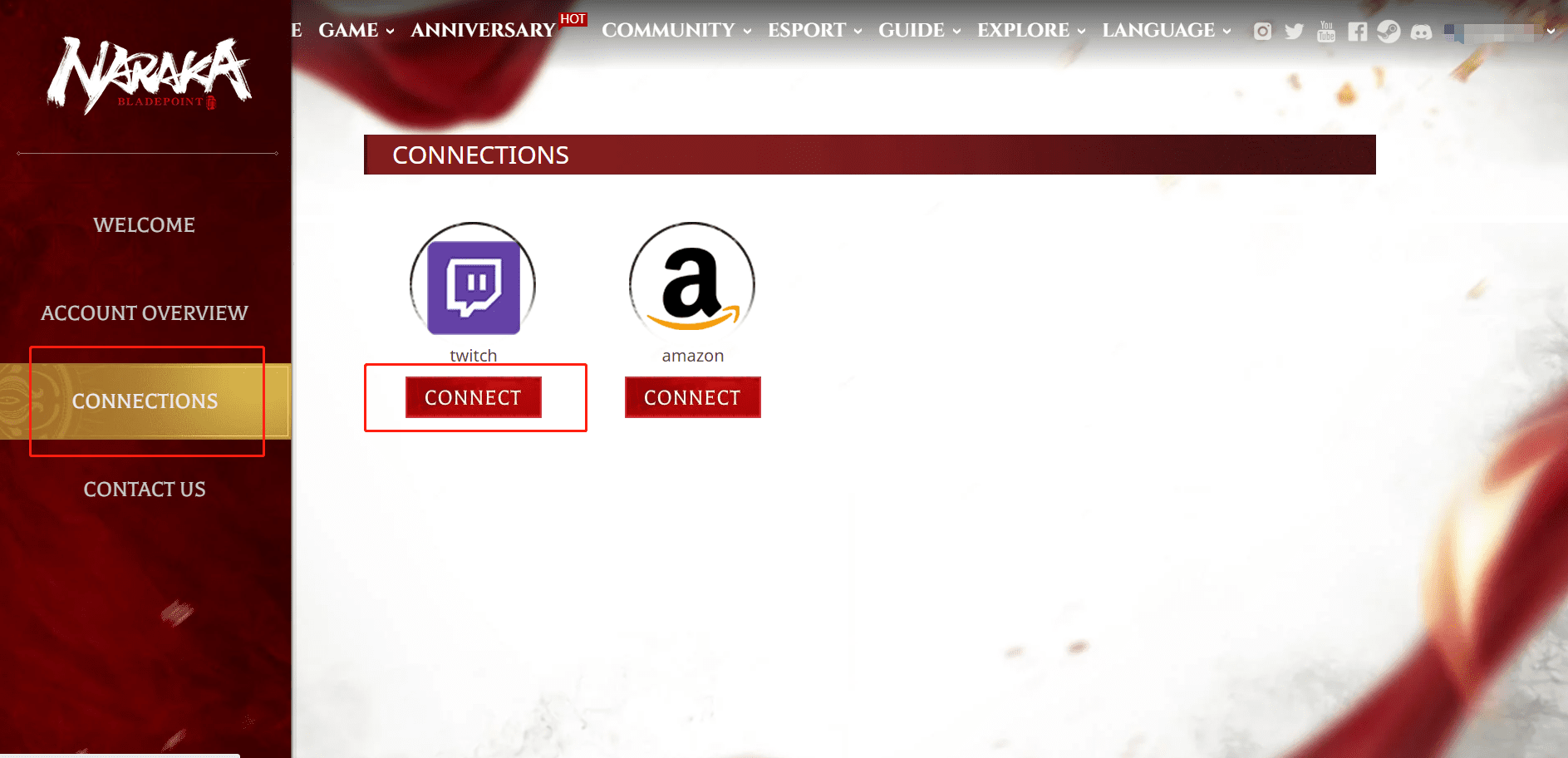
Step 4: Click Authorize
Step 5: Your Twitch will be linked to NARAKA account. Now you can claim your Twitch drops via in-game mail.
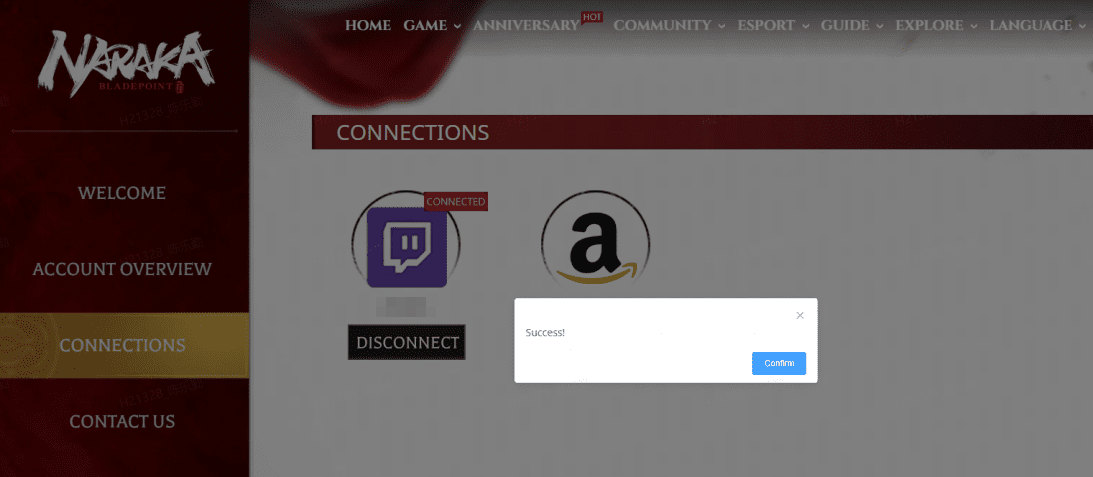
Notes: If you disconnect an account, you will need to wait 7 days before you can connect again.