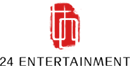INDEX
Account issue
1. Can I transfer my progress from one platform to another?
A: It's not possible to transfer your account between platforms. Your progress would remain unique to each platform you were playing on.
2. How to bind my game account with other third-party platforms?
A: To link your accounts, follow these steps:
1) Log in on the official webpage
2) Select the logo of the platform you want to connect and follow instructions from there
3. What Should I do if my account gets hacked and banned?
A: If this happens, please submit a ticket through Player Support in the Help Center on our website. Our team will make further checking on this issue. Thank you for your support!
4. Can I change my account creation server?
A: The account creation server cannot be changed. This also means that the account created is bound to the platform and storefront it was created on. For example, an Epic Games account is different from a Steam account.
5. How do I activate my CD Key?
A: 1. CD Key for activating your NARAKA: BLADEPOINT account:
Please log on to our website through OFFICIAL WEBSITE channels (you can find the login entrance at the top right corner of our official website), then go to My Account - Redeem Codes, enter your CD Key to activate the game.
CD Keys are only for account activation. Account upgrades are offered in-game.
2. CD Key for claiming in-game gifts:
Please log on to your game and go to Menu (located at the top right corner in game) - Redeem Code to claim your gifts.
If you encounter any problem during the process, please contact Player Support in the Help Center.
Bug issue
1. How to report a bug? What info needs to be provided?
A: If you experience a bug and would like our customer service team to look into it, please submit a support ticket via the in-game. Include as much detail about your issue-when/where it occurred and what happened-to help us understand what's going on (screenshots or videos are always helpful!).
2. What can I do if I stuck in one place?
A: If you find yourself stuck in a map or location, we recommend that you close and quit the game then restart. Please include the steps you took when encountering this bug so we can investigate further. After the game is over, please report where you encountered this bug using the steps outlined above. Thank you for your cooperation!
3. I encountered a message that says "please disable HVCI_KMCI", what should I do?
A: In addition to the minimum and recommended specification, you must temporarily turn off memory integrity in Windows while playing NARAKA: BLADEPOINT to ensure optimum performance and for our anti-cheat technology to work as intended.
This is necessary for our efforts to improve how players play our games by preventing cheats from working.
See Microsoft's Advisory on Memory Integrity and steps for turning it off HERE.
4. I have connection issues playing NARAKA: BLADEPOINT on XBox Game Pass with the error message "Error: 0x803F6107", how do I fix it?
A: 1. Refer to the Xbox network connection solution HERE.
2. Look for help from Xbox support HERE.
Reporting a player
1. How do I report a player for using hacks?
A: We want to provide a safe and fun environment for players in Naraka. To help maintain this, you can report bad player behavior on the website or in Discord (Come to the official discord>>report to the Customer Support)
2. How do I report a player for teaming up?
A: Please follow the steps outlined above.
3. Do you get a reward for reporting bad behaviour by other players?
A: For every valid report, a player will receive one chest. Meanwhile, players who have reported cheaters the most times can get their hands on special spear skins. Please visit our official website for more details.
For more details, please kindly check our official website:
https: //www.narakathegame.com/reporthacker/
Payment and Purchase issue
1. Why hasn't my gold arrived in my game account?
A: Please allow up to 24 hours for the gold delivery. If you have not received your purchase within this time frame, please contact us via our in-game customer service system and provide the recharge screenshot with order number, date and amount so we can investigate this matter further.
2. How do I get a refund for my gold purchase?
A: We apologize that once a transaction has been successful, it is not reversible. This rule applies to all players and ensures fair game play.
3. What should I do if I can't buy gold successfully?
A: Please contact us via the in-game customer service system. Include as much detail about your issue as possible within that message, and we will respond to you promptly.
Crossplay
1. What is crossplay?
A: Crossplay refers to a variety of features and services that allow players on one platform to interact with players on another platform. So for example, PC players would be able to interact with console players.
2. How does it work in NARAKA?
A: Currently, NARAKA players can form teams and add players as friends from across different platforms, provided that they are on the same regional server.
3. Are there limitations on what I can do?
A: One limitation is that you are not currently able to join the Gathering Hall if you are on different platforms. Additionally, you cannot transfer your account from one platform to another.
4. Can I transfer my progress from one platform to another?
A: Please note that game progress cannot be shared between different platforms. Nor can you transfer your account data from one platform to another.
5. Are there plans to expand crossplay?
A: While there is no official announcement at the moment, the developers may expand crossplay compatibility in the future. Keep an eye on Naraka's official channels for any updates regarding crossplay functionality.
Battle Pass
1. What is a battle pass?
A: A battle pass is a series of daily challenges that offer a variety of exciting rewards from in-game currency to amazing cosmetics. The free tier offers lots of great rewards and the premium tier offers even more value! If you are looking for one of the easiest ways to maximize your experience in NARAKA then the Battle Pass is the way to go.
2. How often does a new battle pass come out?
A: Each season there will be a different battle pass.
3. What happens if I purchase the premium battle pass?
A: The premium tier offers additional rewards for each challenge completed which provides at the highest level exclusive cosmetics and items.
4. Can I transfer my battle pass progress to a new account?
A: The premium tier offers additional rewards for each challenge completed which provides at the highest level exclusive cosmetics and items.
Gameplay
1. Where and how to play NARAKA BLADEPOINT? What platforms are available?
A: The game can be downloaded from the official website, Epic Games Store, Steam and Xbox.
2. What are the minimum system requirements for NARAKA?
| MINIMUM | RECOMMENDED | |
| OS | Windows 7 64-bit or newer | Windows 10 64-bit |
| Processor | Intel i5 4th generation or AMD FX 6300 or equivalent | Intel i7 7th generation or equivalent |
| Memory | 8 GB RAM | 16 GB RAM |
| Graphics | NVIDIA GeForce GTX 750TI or equivalent | NVIDIA GeForce GTX 1060 6G or equivalent |
| DirectX | Version 11 | Version 11 |
| Network | Broadband Internet connection | Broadband Internet connection |
| Storage | 35 GB available space | 35 GB available space |
| Additional Notes |
1. Can run at 720p/60fps 2. We advise you install the game on an SSD for a more streamlined experience. |
1. Can run at 1080p/60fps 2. We advise you install the game on an SSD for a more streamlined experience. |
3. What is latency or ping?
A: Latency or ping is determined by your network environment and geographical location.
4. What can I do to improve my ping?
A: Try switching to a stable internet connection or download our partnered booster software Gear up, which will help improve your ping and gaming experience.
More details here: https: //www.gearupbooster.com
5. How do I get better at NARAKA?
A: We have several resources to help you learn NARAKA. You can check out Baizepedia in-game, the player guide section on the website, and ask for advice from other players—we have an active community who will be glad to give their time helping new players improve!
We also have great tutorial videos on YouTube, so be sure to subscribe! And if you haven't already joined our Discord server, do it as well—it's the best way for you to stay connected with other players.
6. How do I play NARAKA with friends?
A: You can play NARAKA with your friends, across platforms, as long as you are all on the same regional server. You can create your own custom matches to play against each other and even have tournaments.
Through our friend list, you can search for another player by their nickname or ID (number) and add them to your list. Or alternatively, you can add new players that you meet after a match by clicking the plus sign at the end of the match summary screen.
Team up with your friends in Duos and Trios to have a blast in NARAKA.